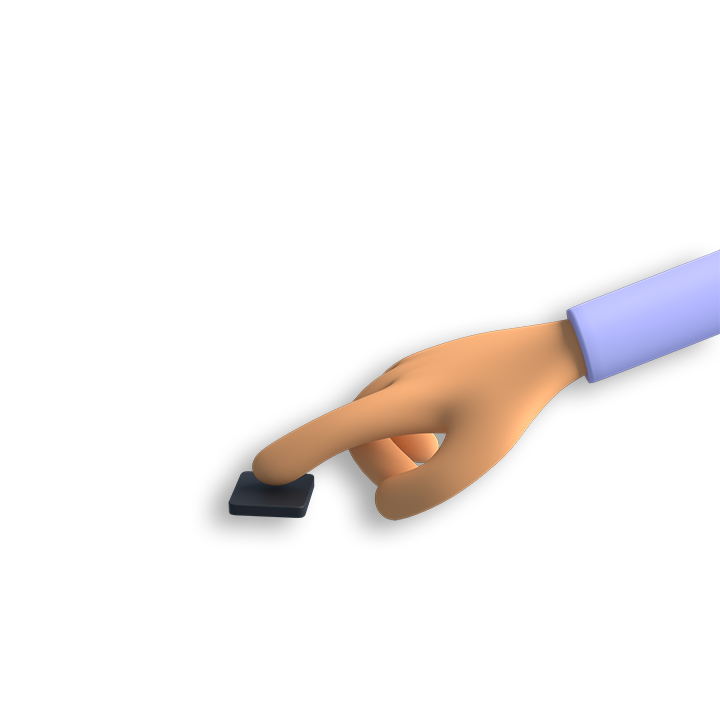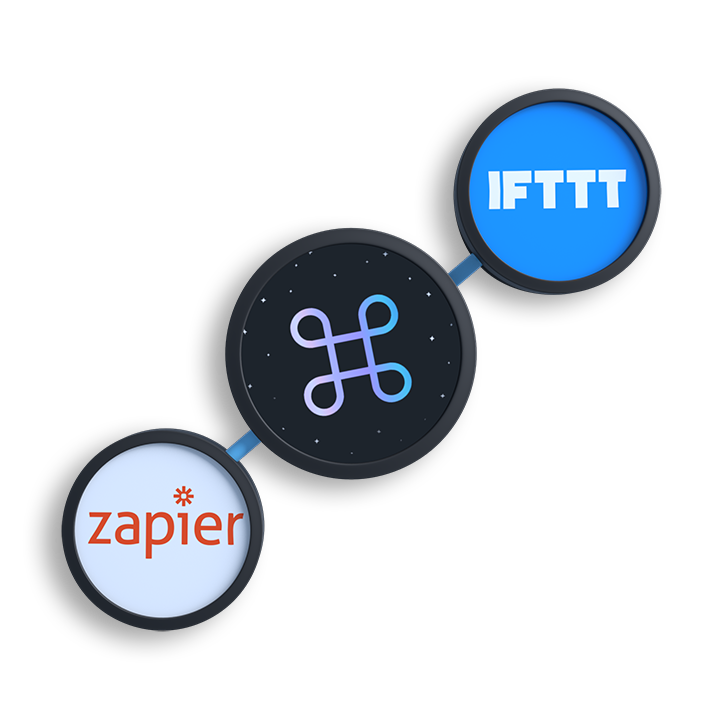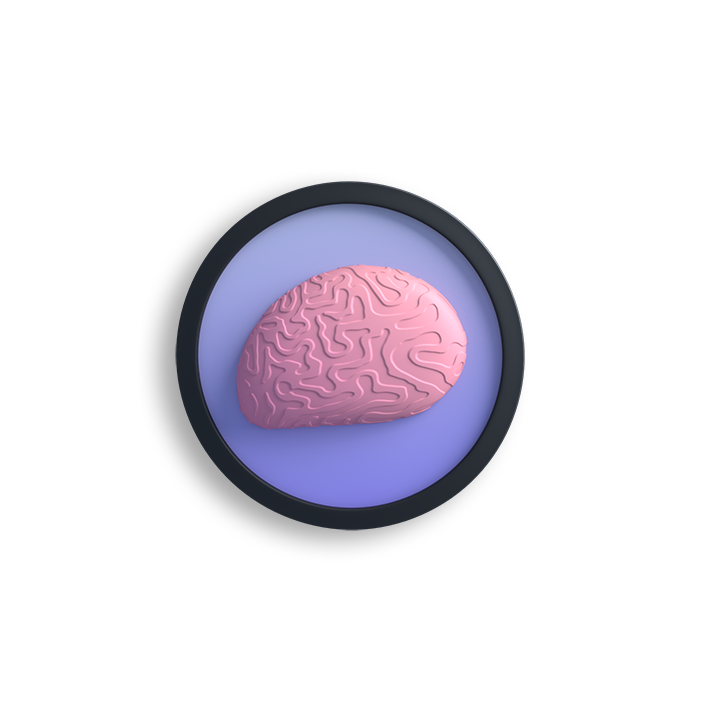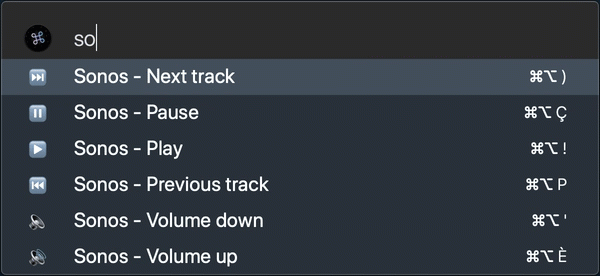The faster way to control your environment.
Keyboard-driven commands to manage your surroundings directly from your mac.
Why you’ll love using Lazy.
It's Fast.
Spend more time on the things that matter and less on the trivial stuff. Lazy will handle the menial tasks for you. Need the lights on? Don't stand up and interrupt your workflow, leave it to Lazy!
It's Straightforward.
You're not a robot. Who's got time to memorise complicated commands? Just press ⌥ + ⌘ + K and write the name of your action.
It's Flexible.
Lazy can control connected devices and ensure a productive workflow with IFTT and Zapier. Now you can accomplish anything you want the way you want.
It's Focus-Oriented.
When you're in the zone, the last thing you want is to be distracted. You can now trigger any action with a simple keyboard shortcut without stopping what you're doing.
How it works.
Hands on the keyboard… You can forget your mouse. Lazy is designed to control any app and connected device at the speed of light with an easy keyboard shortcut.
How lazy people use it.
2. Copy/paste the webhook to Lazy.
3. Assign a shortcut
2. Copy/paste the webhook to Lazy.
3. Assign a shortcut
- or Home connect coffee machine
2. Lazy starts a deploy of your site on Netlify
2. Copy/paste the webhook to Lazy.
3. Assign a shortcut
- a connected robot vacuum (iRobot, Neato, Samsung,...)
2. Copy/paste the webhook to Lazy.
3. Assign a shortcut
- or android device
- or Spotify account
2. Copy/paste the webhook to Lazy.
3. Assign a shortcut
- a smart home security system such as Netatmo, Ring, Blink, Somfy, iSmartAlarm, ...
2. Copy/paste the webhook to Lazy.
3. Assign a shortcut
- a smart plug
2. Copy/paste the webhook to Lazy.
3. Assign a shortcut
2. Copy/paste the webhook to Lazy.
3. Assign a shortcut
- a connected plug or a connected bulb
2. Copy/paste the webhook to Lazy.
3. Assign a shortcut
- a Slack account
2. Lazy send a SMS message
1000+ devices & services available.

Control Anything with IFTTT and Zapier.
You can trigger IFTTT applets and Zaps straight from Lazy. This means that the entire internet of things is open to you. The possiblities are literally endless.
Learn how to use it